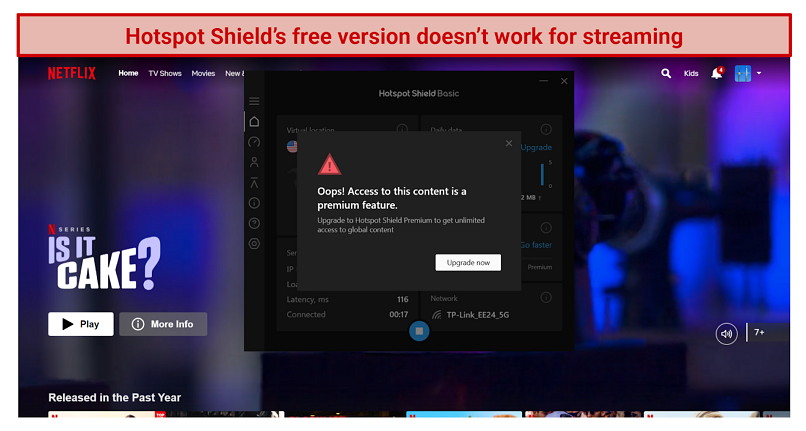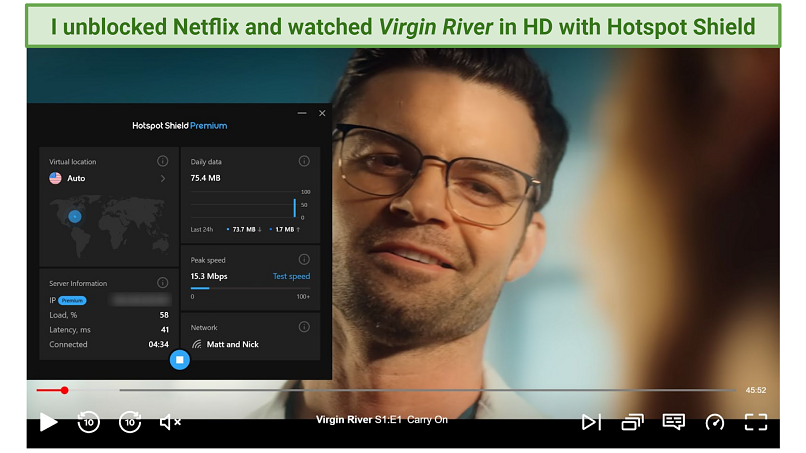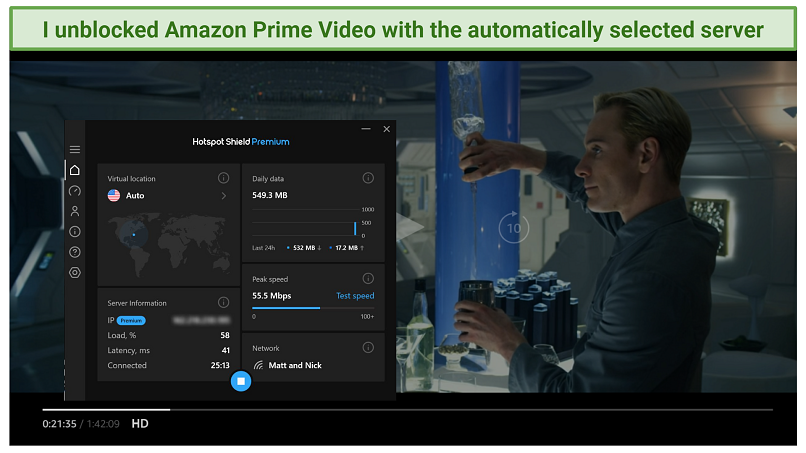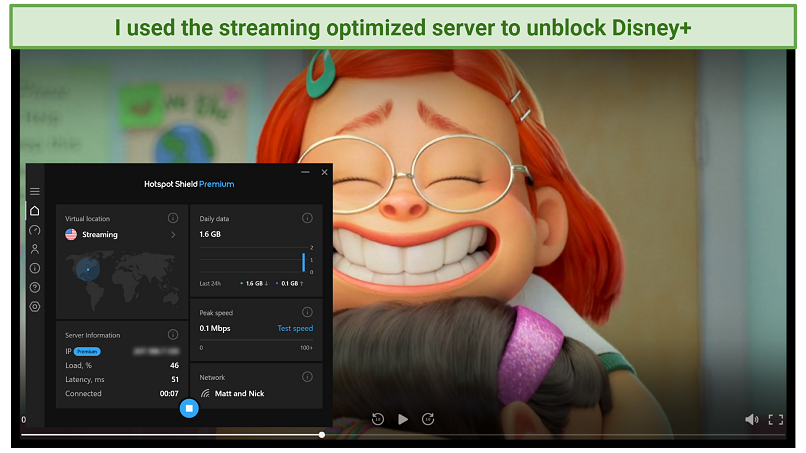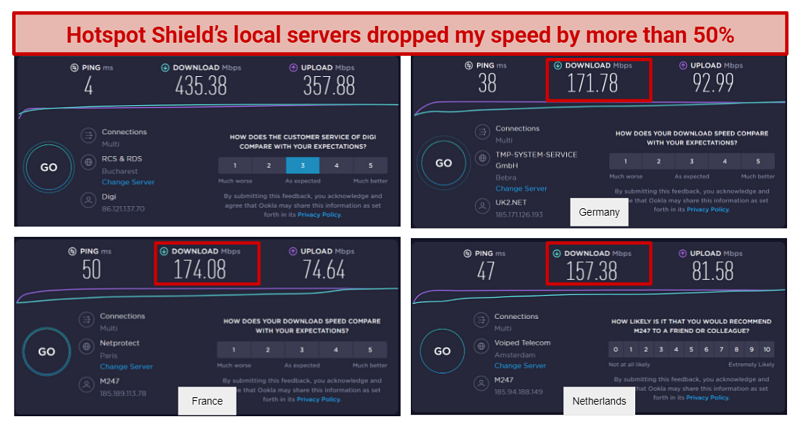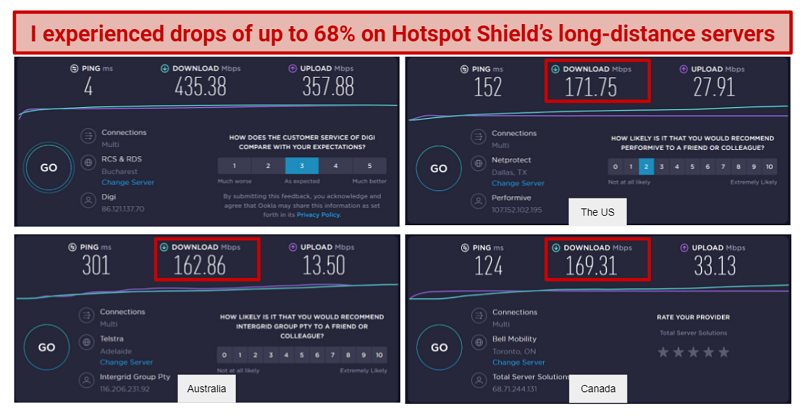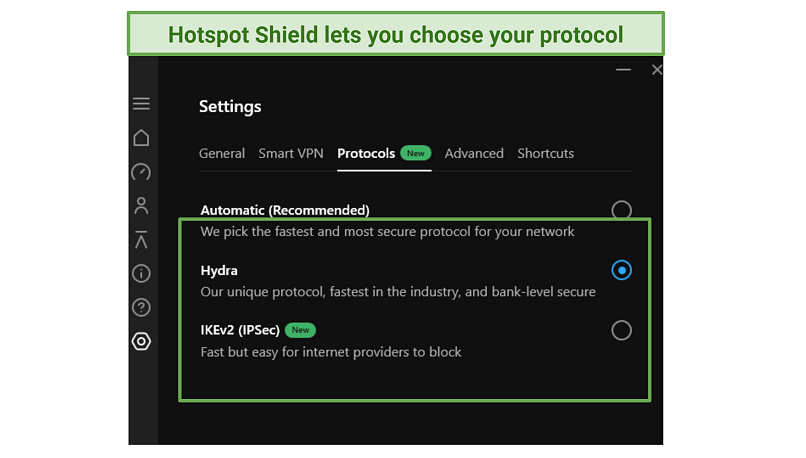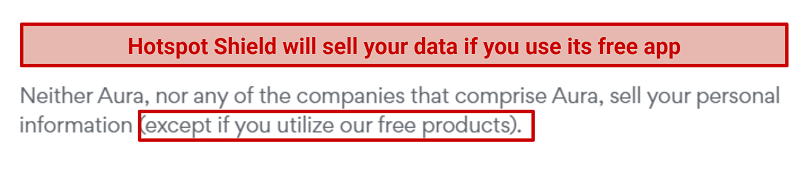Hotspot Shield claims its proprietary Hydra protocol makes it faster than most VPNs — but is that true? I tested HSS on my fast internet connection (it allows up to 1Gbps speeds) to discover how it does with streaming, gaming, and torrenting.
Mostly, I had a seamless internet experience — watching shows on Netflix and Amazon Prime Video without buffering. Its 1,800 servers in 80 countries also unblocked my BBC iPlayer, HBO Max, Disney+, YouTube TV, and ITV Hub accounts. However, the free version of HSS doesn’t support streaming (it’s limited to server, 2 Mbps speeds, and a 500 MB daily usage cap).
I also found HSS to have robust security features, like AES 256-bit encryption, automatic WiFi protection, split-tunneling, malware detection, and obfuscation capabilities. However, the VPN has a long and worrying history of data logging. Is it better now that Aura acquired the VPN from Pango Inc in 2020?
Read on to discover how Hotspot Shield holds up against premium VPNS and what I found when I reviewing its updated privacy policy.
Get Hotspot Shield Today
Short on Time? Here Are My Key Findings
- Great unblocking performance. Hotspot Shield unblocked all the platforms I tested. See what I could watch with it.
- Slow but consistent speeds. The VPN provided me with okay speeds on most of the servers I tested, but it’s not as fast as I would have liked. Take a look at my speed test results.
- Operates 1,800 servers in 80 countries and 35+ cities. HSS has servers in all continents and runs 100+ virtual servers. See which countries have city-level servers.
- Supported on many devices, including Android, iOS, macOS, Windows, Chrome, Firefox, Amazon Fire TV, and routers. Click here to see if it’s compatible with your device.
- Great security features. From the proprietary Hydra protocol to perfect forward secrecy, I was impressed with HSS’ security offering. Check out all the other security features it includes.
- The logging policy is not very transparent. HSS claims to have a “zero user-log policy” but its parent company Aura seems to have other ideas. Find out what its privacy policy means for you.
- Works in China. It has 1 server in China, and customer support confirm it works there. Find out if it’s safe to use HSS behind the Great Firewall.
- Well-equipped for torrenting. HSS works with torrent sites like uTorrent and BitTorrent and has useful malware and virus blockers. See why I’m not sure I’d use it for P2P transfers though.
- Easy to use. The installation process is self-explanatory and doesn’t need complex configurations to set up. I have discussed where you can download the VPN and how to install it.
- Has a free version, Premium, and Premium Family plans. It gets cheaper if you buy a full-year bundle in one go, giving you rates as low as $2.99/月. See the full pricing list and features in each plan.
- Generous money-back guarantee period. Plans canceled within 45 days after purchase qualify for refunds. Here is how to request a refund.
Hotspot Shield Features — Updated in 4 月 2024
9.2
|
💸
Price
|
2.99 USD/月
|
|
📆
退款保證
|
45 days |
|
📝
Logs
|
無 |
|
🖥
Number of servers+
|
1800+ |
|
💻
Devices per license
|
5 |
|
🛡
銷毀開關
|
有 |
|
🗺
Based in country
|
United States |
|
🛠
客戶支援
|
24/7 Live Chat Support |
|
📥
Supports torrenting
|
有 |
Streaming — Unblocked All the Platforms I Tested
Hotspot Shield Premium successfully unblocked all the platforms I tested, including Netflix, Amazon Prime Video, Disney+, BBC iPlayer, HBO Max, YouTube US, and ITV Hub.
The free version, however, doesn’t unblock any streaming services. When I tested it with Netflix, a message popped up from the VPN stating that “Access to this content is a premium feature.”
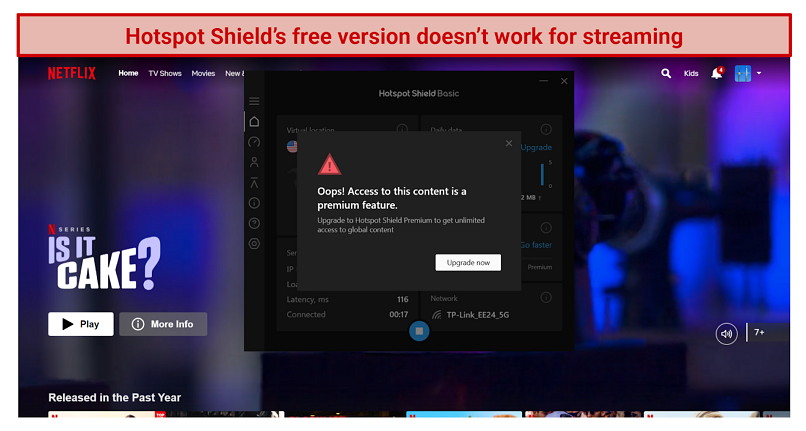 You’ll need to buy a Hotspot Shield subscription if you want to use it for streaming
You’ll need to buy a Hotspot Shield subscription if you want to use it for streaming
If you’re looking to access US or UK content, the paid version also has servers that are optimized for streaming in these countries. These servers are regularly tested to ensure they can unblock the most popular British and American platforms at fast speeds. However, these servers didn’t always work for me. That said, the ones that did work loaded much quicker than the regular servers and didn’t give me any buffering.
Unblocked: Netflix, Amazon Prime Video, Disney+, YouTube TV, BBC iPlayer, YouTube TV, HBO Max, Hulu, and ITV Hub
Hotspot Shield gave me reliable access to Netflix’s US and UK libraries using the specialized streaming servers. The only problem was that I sometimes had to reconnect to the server before I could access international content. However, the connection times were short (under 5 seconds), so this wasn’t too much of an issue.
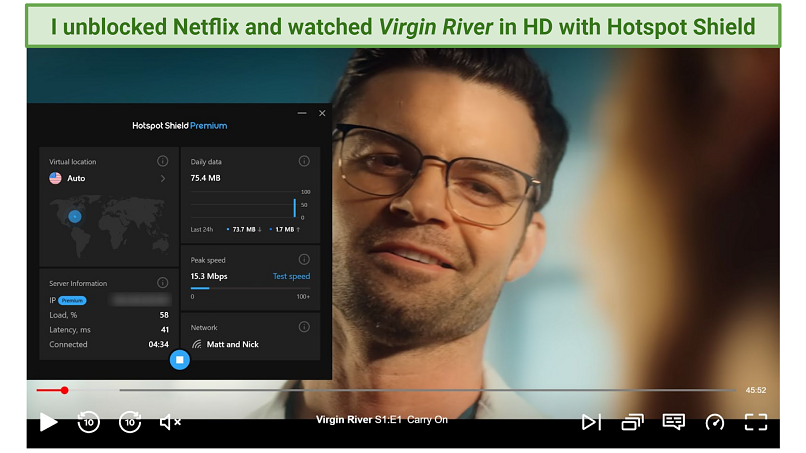 The VPN gave me decent speeds for streaming
The VPN gave me decent speeds for streaming
It was just as easy to unblock Amazon Prime Video. It only took a few seconds and I could stream Homecoming without any interruptions.
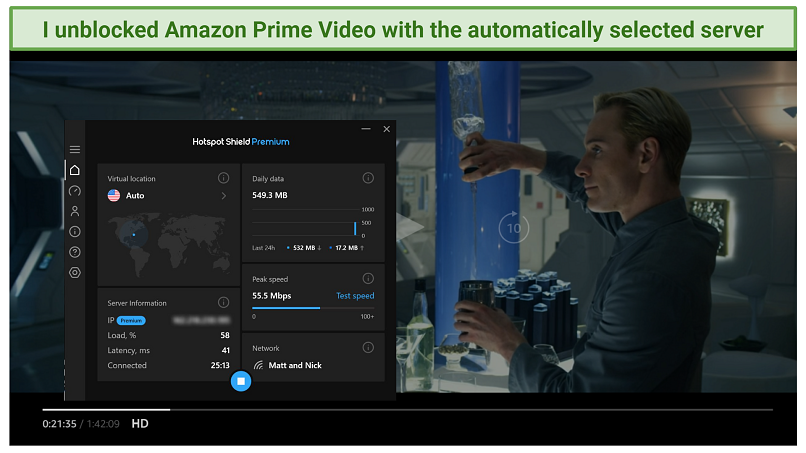 I was able to unblock Prime Video with the streaming server
I was able to unblock Prime Video with the streaming server
I could also access HBO Max using HSS. The server only took about 5 seconds to connect and I didn’t experience any lag or interruptions while watching Clash of the Titans.
 HBO Max didn’t realise I was using a VPN
HBO Max didn’t realise I was using a VPN
I had a similar experience with Hulu. The website loaded immediately and I could watch all my favorite titles immediately. And when I tested Disney+, I could access Turning Red immediately too — I didn’t have to sit through buffering at all.
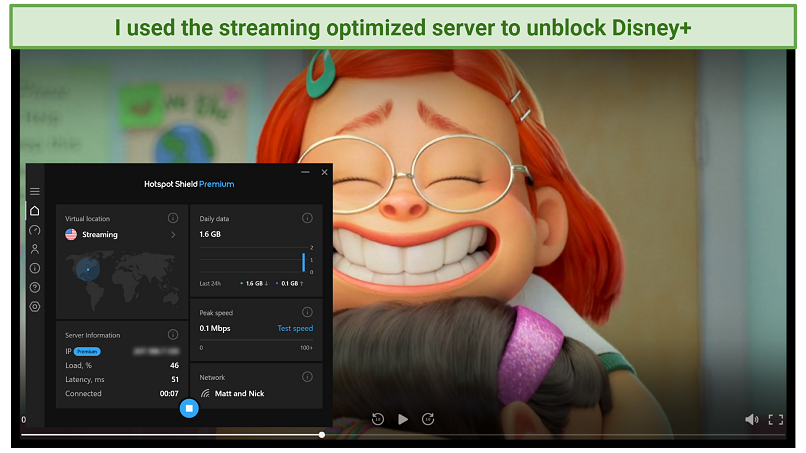 I watched Disney+ for hours and the VPN never malfunctioned
I watched Disney+ for hours and the VPN never malfunctioned
I could also unblock Hulu, YouTubeTV, BBC iPlayer, and ITV. All of them connected in less than 7 seconds and the experience was smooth overall.
If you’re looking for a VPN that will give you access to international streaming services, then Hotspot Shield can be a very good option.
Speeds — Slow, but Consistent on Most Servers
Hotspot Shield Premium provided me with fairly slow but consistent speeds on all its servers. The only surprise was that I recorded similar performance from both local and long-distance servers. With most VPNs, you can usually connect to a closer server to get better speeds. Connecting to a server that’s far away should give you slower speeds, since your traffic has further to travel.
Getting similar results on both near and far servers usually happens when a VPN uses virtual servers, not physical ones (HSS is open about its use of virtual servers). It’s not necessarily a bad thing either, it means you may enjoy better speeds even if you connect to a location that’s very far from you. However, it can also mean that you get slower speeds even if you connect to a local server (you can never really know, since it’s not obvious where a server is actually located).
Since the VPN limits its free users to just 2 Mbps, I ran my speed tests on my premium account.
I started testing by measuring my base speed. I had a 435.38 Mbps download speed, 357.88 Mbps upload, and a ping of 4 ms. Then, I tested Hotspot Shield’s servers in multiple locations around the world. During my tests I considered:
- Download speed – measured in Mbps, determines the amount of data you can download in a determined time. This is important for streaming — higher speeds will give you better quality.
- Upload speed – measures the amount of data (in Mbps) you can send from your computer in a specific timeframe. In general, upload speeds are important for video calls and instant messaging.
- Ping – also known as latency, measures the time needed to get a response from the server you’re connected to. It’s important in gaming, as high ping rates usually translate to lag.
Local Speeds
First, I tested servers closer to my actual location — most of them were fairly slow. The Germany, France, and UK servers dropped my speed by 60% (down to 171 Mbps). All VPNs decrease your speed as they reroute your traffic. But the drop should be no more than 10-20% to remain undetectable. 60% is significant, and I would have struggled to stream had my base speed been lower.
The said, the speeds I recorded were consistent. This makes me wonder if Hotspot Shield is capping speeds on purpose in order to increase the server’s reliability. If too many people connect to the same location and all use maximum bandwidth, you may experience dramatic speed losses.
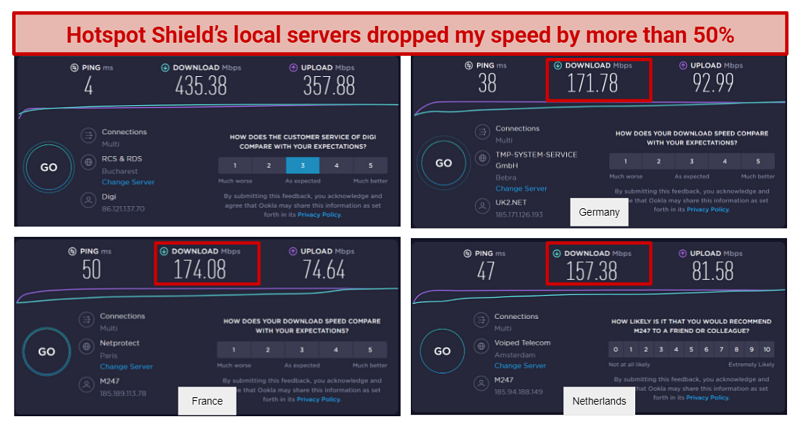 I could still stream in HD and download large files, but only because I had a fast base speed
I could still stream in HD and download large files, but only because I had a fast base speed
My upload speed took a bigger hit. The best performance was on the Germany server, where it dropped by 74% — down to 92.99 Mbps. Again, my base speed could take this hit and remain fast enough for any online activities, so I didn’t experience any issues.
| Server |
Download Speed |
Upload Speed |
Ping |
| Base speed |
435.38 Mbps |
357.88 Mbps |
4 ms |
| Germany |
171.78 Mbps (60% decrease) |
92.99 Mbps (74% decrease) |
38 ms |
| France |
174.08 Mbps (60% decrease) |
76.64 Mbps (78% decrease) |
50 ms |
| The UK |
171.59 Mbps (60% decrease) |
73.36 Mbps (79% decrease) |
59 ms |
| Netherlands |
157.38 Mbps (63% decrease) |
81.38 Mbps (77% decrease) |
47 ms |
Long-Distance Speeds
Hotspot Shield’s speeds on long-distance servers were similar to those of the local servers, which is odd. What was different, though, was that my upload speed dropped by up to 95%.
On the US server, I had a download of 171.75 Mbps (a 60% decrease), while my upload speed dropped to 27.91 Mbps — a 92% decrease. I had nearly identical results on other servers I tested in Australia, Canada, and Singapore — with an average drop of 64%.
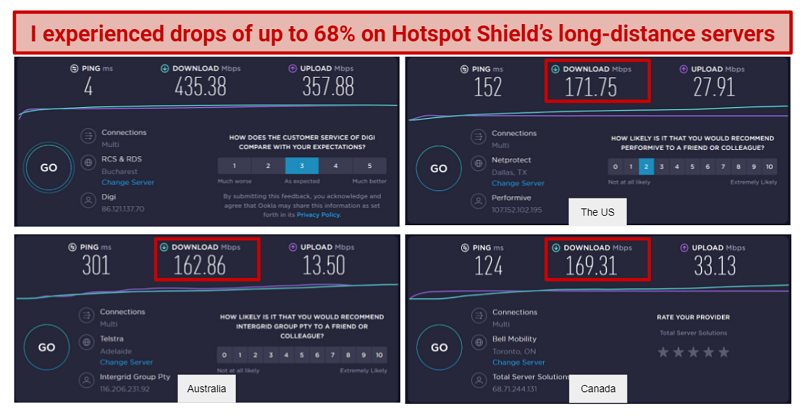 My results were all very similar, despite connecting to locations at varying distances
My results were all very similar, despite connecting to locations at varying distances
My ping was much higher on long-distance servers though. It reached 301 ms on the Australian server. While this is understandable considering the distance, I wouldn’t be able to play online games with this connection.
| Server |
Download Speed |
Upload Speed |
Ping |
| Base speed |
435.38 Mbps |
357.88 Mbps |
4 ms |
| The US |
171.75 Mbps (60% decrease) |
27.91 Mbps (92% decrease) |
152 ms |
| Australia |
162.86 Mbps (62% decrease) |
13.50 Mbps (96% decrease) |
301 ms |
| Canada |
169.31 Mbps (61% decrease) |
33.13 Mbps (90% decrease) |
124 ms |
| Singapore |
136.19 Mbps (68% decrease) |
14.85 Mbps (95% decrease) |
275 ms |
While Hotspot Shield’s speeds didn’t impress me, I wasn’t completely disappointed. Since my results were so similar on both long-dstance and local servers, it's possible that the VPN caps your maximum speed at around 150 Mbps to avoid slowdowns from overcongestion. Since this is more than enough for any online activities, it shouldn’t be an issue.
If this isn’t the case though, speed drops of 60% or more could make even basic browsing difficult if you have a slow connection to begin with. If you want a VPN with reliable speeds, I’d choose from this list of the fastest VPNs we’ve tested.
Are Hotspot Shield’s Speeds Fast Enough for Gaming? It Depends
Hotspot Shield’s speeds can be good for gaming, but only if you have a high base speed. The ping, however, was a little high on long-distance servers.
Anything between 50 ms and 100 ms is considered good for gaming (below 50 ms is exceptional). However, your ping rate is higher than 100ms, you are likely to experience lag.
My ping went as high as 301 ms on the Australian server. Even its US server recorded 152 ms latency. There’s no way to configure the app manually and achieve better latency, so these servers are not good for gaming.
That said, the German and UK servers I tested had an acceptable ping rate for gaming. I played Roblox and Age of War on the UK servers without lag and a ping of 59 ms.
 You can game on local servers, but you need a fast base connection
You can game on local servers, but you need a fast base connection
So I’d say you also need to choose a server that’s closer to your location to enjoy latency-free gaming with HSS. If you want reliable speeds and ping for playing on servers all over the world, try these fast VPNs for gaming instead.
Server Network — Good Coverage With Reliable Locations
Hotspot Shield has 1,800 servers in 80 countries and 35+ cities. On the free app though, you can only use the server. The app lists Premium servers, but I couldn't use them until I upgraded (they are placed in sight to encourage you to purchase a plan). I found the free version way too limiting.
Besides the servers in the Americas, Europe, and Australia, Hotspot’s coverage extends to the Middle East, the Asia Pacific, and African regions. It has servers in countries where most VPNs don’t operate, like China, India, United Arab Emirates, Kazakhstan, Philippines, Thailand, Vietnam, Laos, Egypt, Israel, and Kenya. This can help you access a variety of geo-restricted content ranging from Bollywood movies to Filipino Telenovelas. You can also mask your identity when you tour countries that monitor citizens’ internet activities in these regions. While VPNs that aren’t approved by the government in China are illegal, there haven’t been any cases where the government has penalized tourists.
This coverage is partly thanks to the VPN’s use of virtual servers (there are some 100+ listed on the app). Virtual servers have pros and cons. On the plus side, they allow a VPN to offer you IP addresses to unblock restricted content in countries where VPN access is banned or restricted, without operating physical servers there. The risk of losing your data to hackers is also low when you use virtual servers.
However, virtual servers can cause speed issues (as I saw in my speed tests). I also prefer knowing where a server is actually located, so I’m not accidentally routing my traffic through a country where my data might be at risk. Hotspot Shield doesn't mention the real location of its virtual servers for "security reasons.''.
Another restriction is that some server locations are exclusive to specific devices and may not show on yours. This can limit you to using a single device, if the VPN doesn’t support the server you want to use on your other platforms. For example, I did not see the Kenyan server on my Windows 10 app and, therefore, had to install the VPN on my Android phone to connect to Kenya.
Most locations also only contain one server, which doesn’t give you much flexibility. For example, you can’t choose to connect to different cities within most of the countries listed.
Multiple servers are only available in a few countries like the US, which has servers in places like New York, San Francisco, Chicago, Dallas, Boston, and Seattle. These city servers allow you to spoof your location within the country and stream content exclusive to specific cities/states — like in the YouTube US TV library. I accessed Fox 11 Los Angeles and Fox 5 New York on YouTube during my streaming tests while connected to the LA and New York servers. Other countries with more than 1 server include Australia, Canada, United Kingdom, Italy, France, and Spain.
The app also has an automatic “Best Server” selection tool to ensure you get a server with the fastest speeds. It connected me to a nearby server when I pressed the “Connect” button. I wasn’t disappointed with this selection because the speeds were faster.
If you use the Windows app, the server list also includes information about server load, latency, peak speeds, and daily data transmitted through the VPN. This helps you to make informed decisions when manually selecting servers for streaming and gaming. However, the data is only displayed once you have connected to a server.
Hotspot Shield even saves the servers you frequently use under the “Quick access” section so you don’t have to scroll down the long list of servers in your subsequent sessions. Alternatively, you can search for the server you need using the search box.
Switching servers is quick, too (it takes about 10 seconds). The kill switch stops the internet connection on your device during this short period and then reconnects you once you are on the new server.
Security — Keeps You Safe Online
Overall, I was impressed with Hotspot Shield’s security measures.
Encryption & Protocols
Hotspot Shield uses its own proprietary Hydra protocol. The protocol has a good reputation because 2 renowned computer security firms — BitDefender and McAfee — use it too. Catapult Hydra is a hybrid of the Transport Layer Security (TLS) 1.2 and OpenSSL commercial-grade protocols and is designed to be both fast and secure (though I didn’t get the speeds that were promised).
My only concern is that no third parties have audited the Hydra protocol source code. It raises questions about how the protocol’s security and privacy technologies compare to the other standard industry protocols.
I was also slightly disappointed to see that HSS doesn’t support WireGuard, a superfast protocol that’s ideal for streaming and used by other services like CyberGhost. That said, it does also offer IPSec’s IKEv2. This is a trustworthy protocol that’s often used as an alternative to the safe OpenVPN. IKEv2 is particularly useful for mobile devices thanks to its ability to instantly reconnect when switching networks (i.e. from WiFi to cell). So I’d advise leaving your app in its default setting, which automatically selects a suitable protocol for you depending on your device and network.
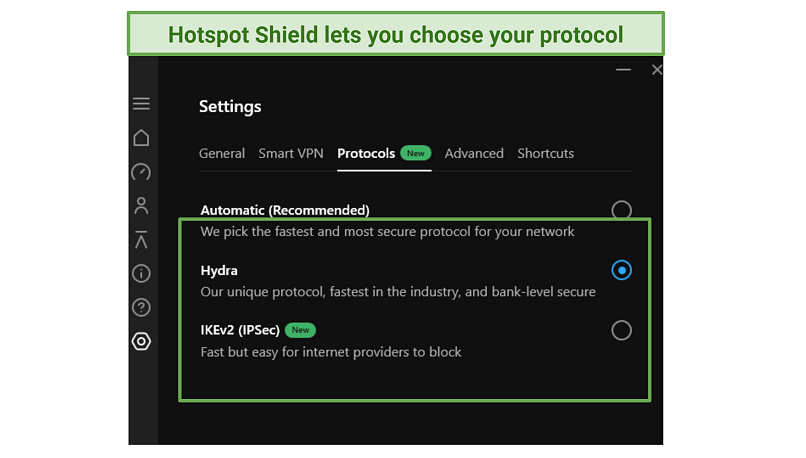 The Windows 10 client has Hydra and IKEv2 protocols
The Windows 10 client has Hydra and IKEv2 protocols
The VPN also uses AES 128-bit and 256-bit GCM encryption depending on your device type. 256-bit encryption is obviously tougher to crack, but 128-bit can be faster.
Both levels of encryption are protected by 2048-bit RA authentication certificates and the Elliptic Curve Diffie-Hellman (ECDHE) key exchange protocol. ECDHE includes built-in perfect forward secrecy, which means that the encryption key is regularly changed. So, even if a hacker is able to decrypt part of your VPN session, they won't be able to access anything else.
Kill Switch
There is a kill switch — but only for Windows, macOS, and Android. It’s not available for iOS, which is really disappointing as it means Apple devices aren’t kept as secure.
A kill switch automatically cuts off your traffic if you lose connection to the VPN. This reduces the chance of your IP and online activity leaking. I experienced firsthand how this works. During my browsing sessions, my device could not access the internet until I was connected to a VPN server and assigned a unique IP address.
The VPN also doesn’t have the kill switch enabled by default. You have to manually turn it on in the advanced settings.
IP, DNS, and WebRTC Leaks
Besides the kill switch, there’s also a “Prevent IP Leak” feature. It protects against IP, WebRTC, and DNS leaks so that your internet service provider can’t monitor your activities online.
I put the leak protection feature to the test. It worked and the VPN did not leak my IP, DNS, or WebRTC information during testing.
 No DNS leaks occurred when I connected to servers in other countries either
No DNS leaks occurred when I connected to servers in other countries either
Auto-Protect
The "auto-protect" feature automatically launches the VPN when it detects that you're connected to a public network. Public WiFi hotspots are usually unsecured and vulnerable to hackers, so this is an important feature when it comes to protecting your devices and online activity against cyber attacks.
SmartVPN
SmartVPN is Hotspot Shield’s version of split-tunneling. It allows you to select the apps and websites you don’t want to route through the VPN. To do this, you’ll need to add the domain of the site or the name of the app you want to exclude to the SmartVPN bypass list.
I took advantage of this feature by adding my banking app to the bypass list. That way I could unblock international streaming content while using online banking as normal (so as not to trigger any location alerts on my account).
Identity Guard
This is an automatic spam call blocker for Android and iOS. After activating it on my Android phone, I could preview callers’ details before accepting or rejecting their calls without any of them knowing I had intentionally declined. The feature also allows you to report malicious calls to the FTC directly from the app.
1Password
1Password stores passwords to the websites you visit and alerts you if one or more of your accounts is vulnerable. It’s useful for ensuring you have secure passwords for all of your accounts, without actually having to remember them. The feature works on Android, iOS, Windows, Mac, and the Chrome browser.
Anti-Malware Protection
HSS also has malware and virus detection for both desktop and mobile apps. It scans the websites you want to visit for threats and warns you about malware, phishing, and infected sites. I put it to the test on several torrent sites and received security alerts that helped me avoid dangerous downloads.
Privacy — A Shady Past, and a Policy That Lacks Transparency
Hotspot Shield does not guarantee your privacy.
A quick background check revealed that several scandals have rocked the company in the past. It has a long history of shady logging practices.
The 2016 CSIRO Report found that Hotspot Shield used a JavaScript tracking code on its Android apps to collect users’ information. It then sold this data to third-party advertisers. The VPN also used the information to direct users to eCommerce websites.
In 2017, the Center for Democracy and Technology (CDT) complained to the Federal Trade Commission (FDC). AnchorFree Inc. (the company providing Hotspot Shield’s service) was not transparent about its data sharing and traffic redirection activities.
In 2018, cybersecurity researchers found a bug that exposed users’ private information like WiFi names that hackers could use to find their location.
Curious to see if anything has changed, I dug into the VPN’s current privacy policy. The first big red flag is that HSS is owned by Aura — a company that runs several VPNs known for logging user data (like Betternet and TouchVPN). These VPNs were previously owned by Pango, but bought out by Aura in 2020.
Sure enough, when I clicked on the VPN’s privacy policy on its website, I was redirected to Aura’s general policy for all of its products. While Hotspot Shield claims it doesn’t store any information that can be linked back to you, Aura states it logs the following:
- Information about the domains you access when connected.
- Usage information such as connection timestamps, frequency of use, and bandwidth used.
- Device information including identifiers, operating systems, browser type, internet service provider, and network information.
- Approximate location information (obtained from logging your IP address, albeit encrypted).
The company claims that any IP addresses it collects are deleted after each VPN session. However, I found out that Aura can use the IP addresses it collects to send advertisements your way. Even though ads only show on the free app, the clause does not specify whether Aura’s partner sites also use the addresses to profile paying customers.
Worse, using the free version of the app leaves your private information vulnerable. Aura openly admits to collecting data it collects from free users and selling it to advertisers. This data can include wireless carrier, phone IMEI number, MAC address, unique advertising ID, and city-level location.
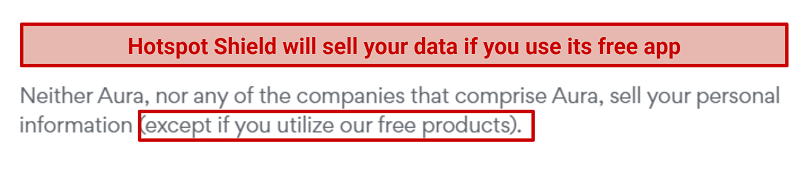 Aura can collect and sell a great deal of your information
Aura can collect and sell a great deal of your information
As a free user, you can even be penalized for using ad-blocking services to stop ads from showing. A clause under the Terms of Service states that;
“Aura reserves the right to prevent your access to the service or continued use thereof if you violate this agreement, engage in fraud or copyright infringement, or employ ad-blocking product or other software or mechanism that prevents you from participating in advertising programs, surveys…”
The above statement sounds ridiculous, but it shows how hungry the vendors are for free users’ data.
That’s not all; I also found 5 ad trackers on the HSS Android app when I scanned it with the Exodus privacy tool. This means the app is using trackers to profile you and generate marketing data.
 Exodus found ad trackers on the HSS Android app
Exodus found ad trackers on the HSS Android app
This logging policy is all the more worrying as Hotspot Shield is based in the US, under the jurisdiction of the 5 Eyes Alliance. The alliance is a group of countries that monitor citizens online and share any data they find. The US is a founding member, and not known for being very privacy-friendly. Theoretically, the NSA or other government agencies could request your data from HSS and the VPN would have to hand it over.
Since Hotspot Shield’s parent company admits to logging so much data, I did not feel safe using the VPN. If you’re worried about keeping your data private, I recommend you choose a VPN from this list since each has proven and verified no-logging policies.
Torrenting — Supported, but Not Recommended
Hotspot Shield Premium supports P2P file-sharing. Its website features a blog guide to using the VPN with clients like uTorrent and BitTorrent. It also provides decent speeds on some of its servers, that would support.
However, I wouldn’t use the VPN for torrenting. Its privacy policy is very concerning, so there’s no guarantee that you can use HSS for safe and private P2P transfers.
Keep in mind that while torrenting isn’t illegal in most countries, downloading copyrighted files usually is. To stay on the safe side, I recommend keeping your country’s rules and regulations in mind and checking every file you access.
For a more secure and reliable option, choose one of these VPNs optimized for torrenting that guarantee your privacy instead.
Does Hotspot Shield Work in China? Yes, but Risky
Hotspot Shield works in China. However, you can’t access the VPN’s website once you’re there as non-government-approved VPN sites are all blocked. So, you must download the app before entering the country. The Chinese government generally fights against VPNs by banning the technology and isn’t known for penalizing individuals.
Thanks to obfuscated servers, HSS is able to bypass detection by the Great Firewall. Obfuscated servers use a special logarithm to prevent firewalls from detecting that you are using a VPN.
I asked the support team about Hotspot’s usability in China, and they said it works. Currently, I am in a different location, so I cannot test and confirm this. However, during my research, I came across many online testimonials of people who have used the VPN in China.
That said, it’s worth noting that Aura’s logging policy could put you at risk. Since the VPN can’t guarantee your online activity stays private, I wouldn’t feel 100% comfortable using it in a country with such strict VPN regulations and anti-privacy laws. If you decide to use a VPN in China, I recommend you choose a service from this list of the VPNs that work best in China.
Simultaneous Device Connections — Between 1 And 25 Devices
Hotspot Shield allows up to 25 device connections depending on your account.
A Premium account gives you 5 connections. I tested this by connecting on my Android smartphone, tablet, and 2 Windows laptops at the same time. Having multiple open connections didn’t reduce my speed at all, even though I had expected it to.
The free version is limited to only 1 device. That’s not helpful because you can’t share connections and switch between devices freely. You’ll have to do all your activities on a single device.
An HSS Premium Family Plan can get you up to 25 simultaneous device connections. It allows 5 member accounts, and each member can make 5 simultaneous connections. Of course, this option comes at a higher price.
Device Compatibility — Supported on Most Devices
Hotspot Shield works on most platforms. The list of supported operating systems (OSs) and devices is exhaustive. Among them are:
- Android 5.0 and higher on phones, tablets, and Android TVs
- iOS 11 and higher on devices like iPhone, iPad, iPad mini, iPod Touch
- macOS X 10.12 and higher on MacBook, MacBook Air, MacBook Pro, iMac, iMac Pro, and Mac mini
- Windows 7 and higher on desktops and laptops
- Linux OSs like CentOS, Ubuntu, Fedora, Debian, and Linux boxes
- Routers running on FreshTomato, Asuswrt/Asus Merlin, GL.iNet, and DD-WRT
- Amazon Fire TV
There are browser extensions for Chrome and Firefox too. They have most of the security features found on HSS apps like leak protection and blockers for malware, ads, cookies, and trackers. I didn’t see the usual ads on the websites I visited while connected to the VPN, which confirmed that the ad blocker works.
A downside to using the extension is that you have access to just 9 servers. Also, the VPN doesn’t secure the other apps on your device if you only use the in-browser VPN
With all that said, Hotspot Shield does not work on:
- Kindle tablets
- Gaming consoles including PlayStation, Nintendo, and Xbox
- Non-Android smart TVs like Apple TV, LG, or Samsung
- Windows phones
- Kodi
- Roku
- Chromecast
If your device is incompatible with the VPN, you can get around it by installing HSS on your router. That way, can protect everything connected to the router — including devices that do not usually support VPNs. Once I installed HSS on my Asus router, all devices using the network (including my Chromecast) were protected by the VPN.