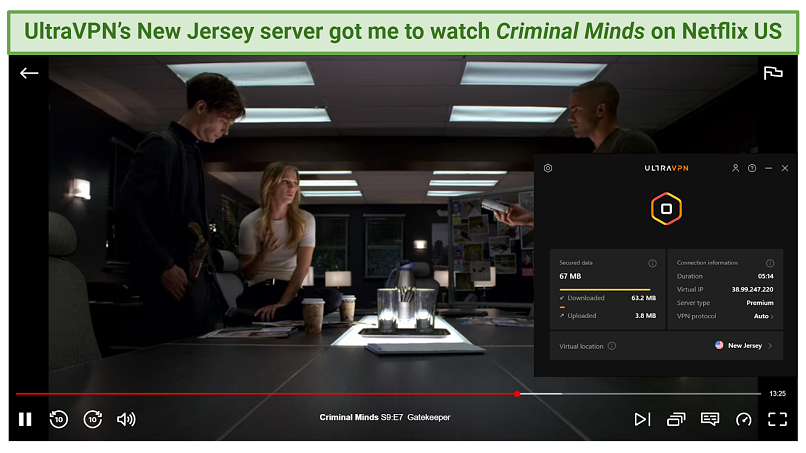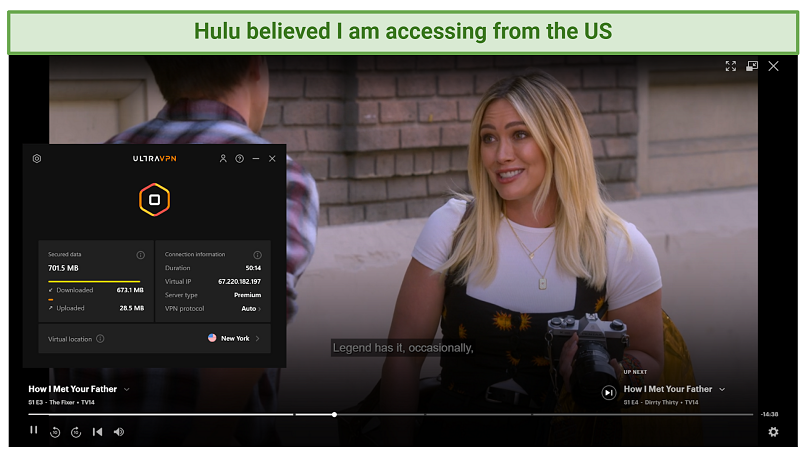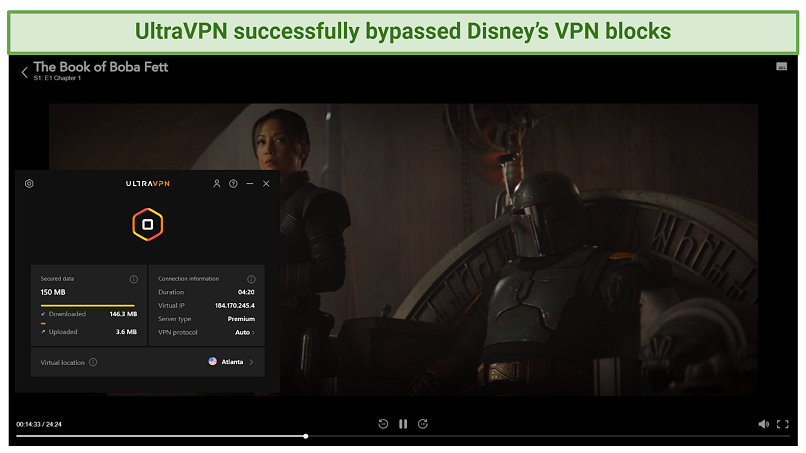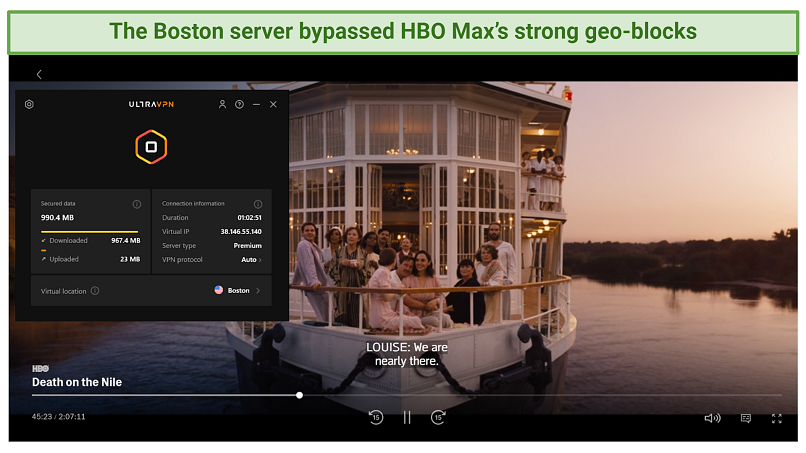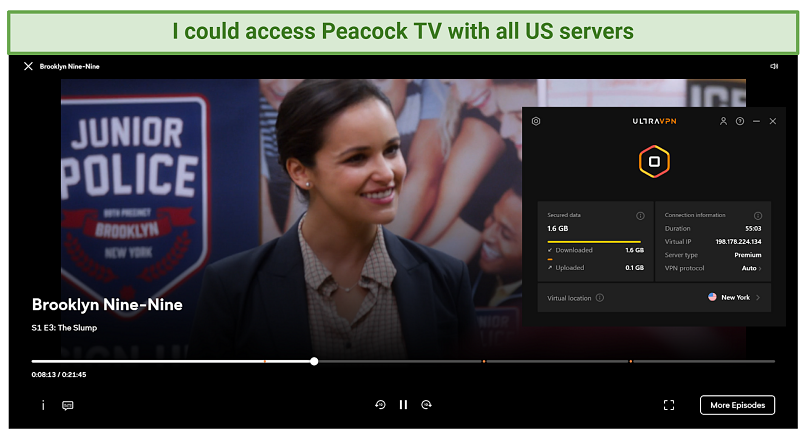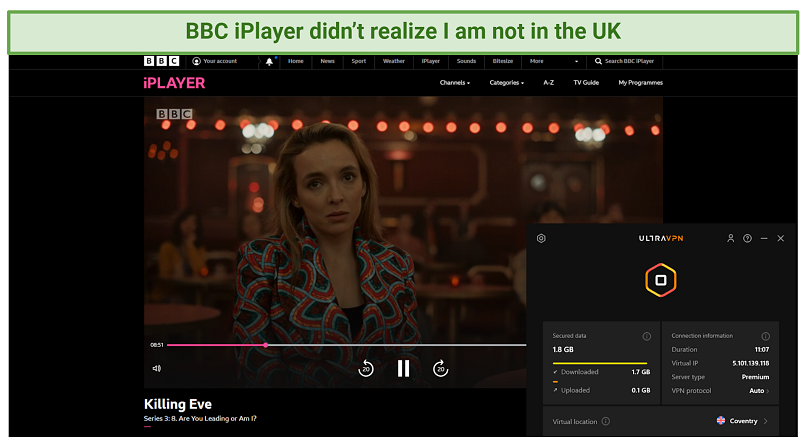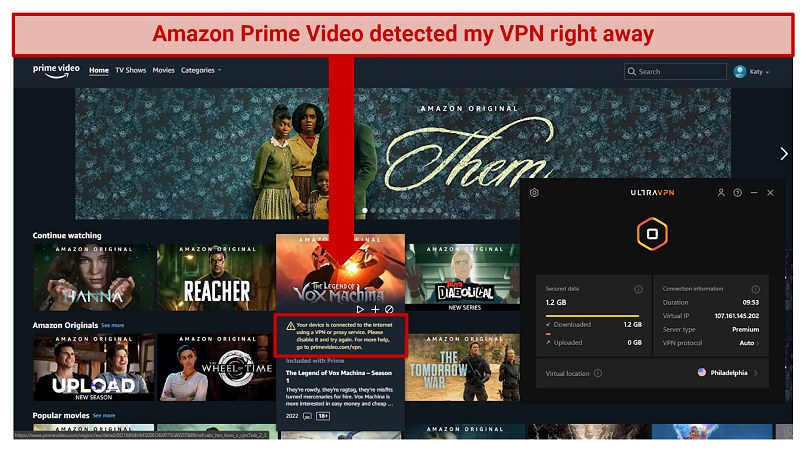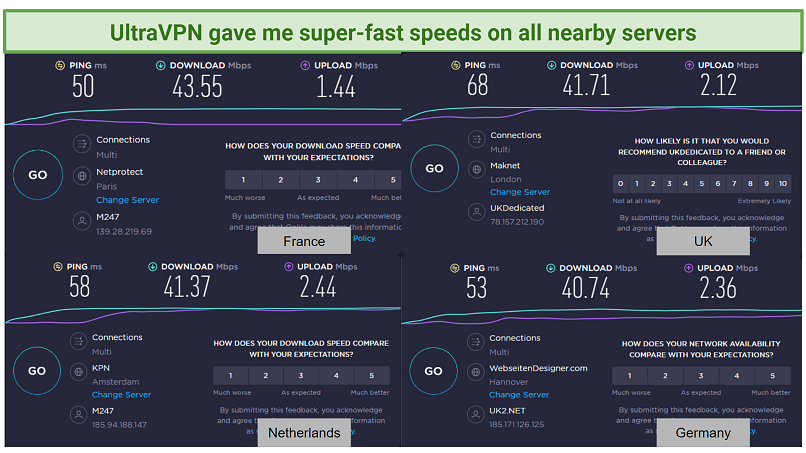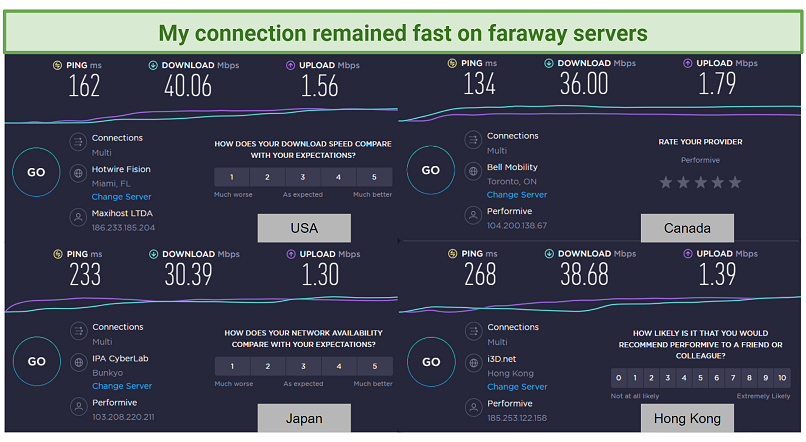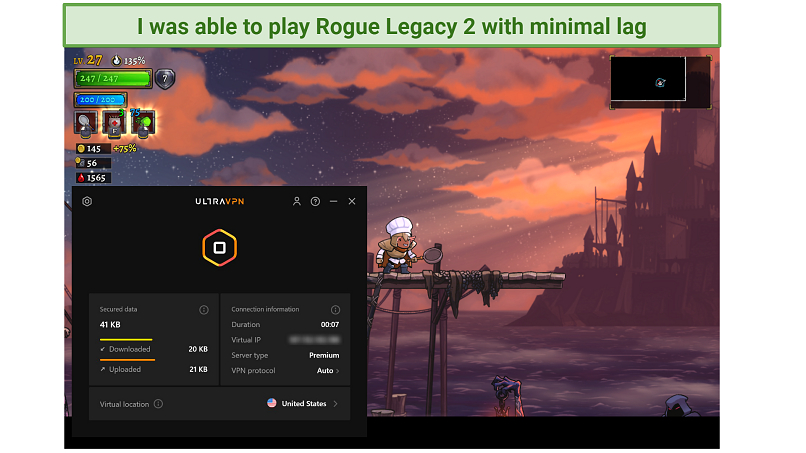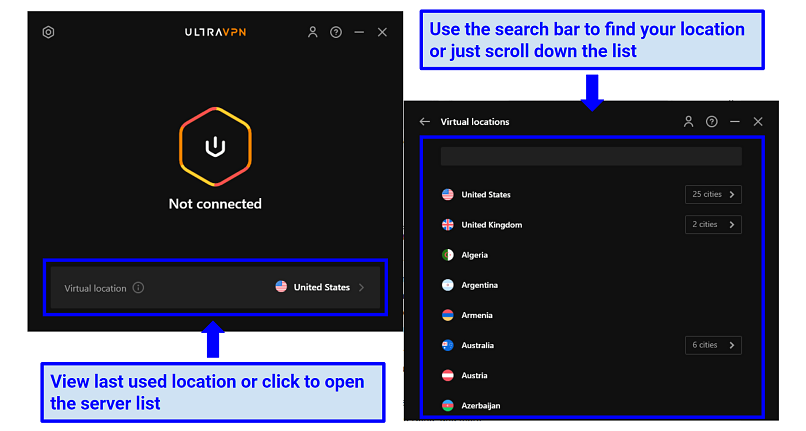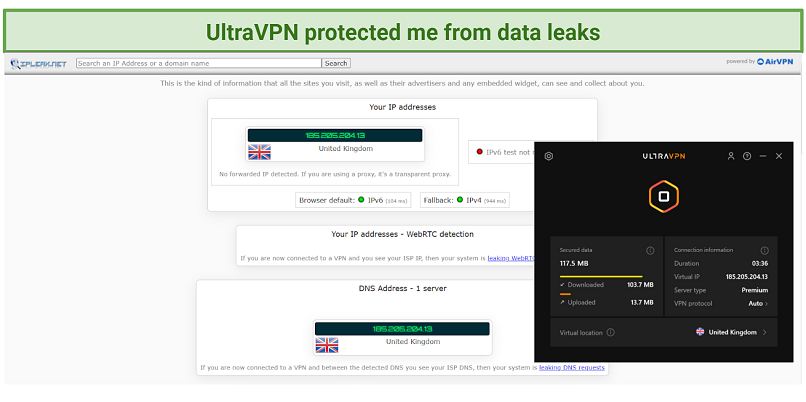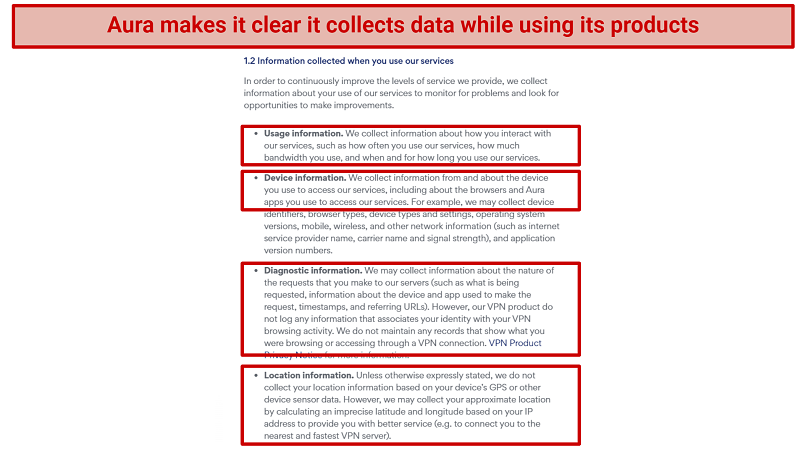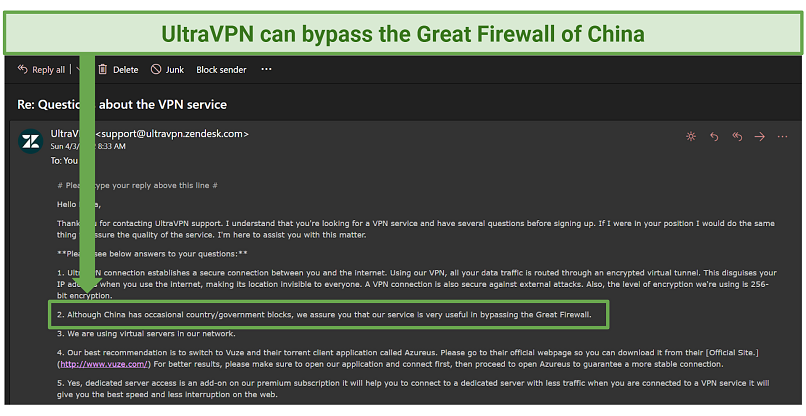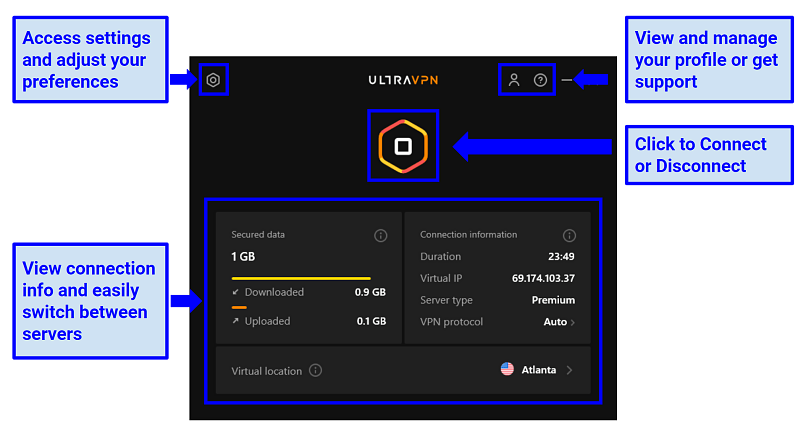UltraVPN is a fairly small service that advertises as super-fast and claims to be able to unblock all content. It also claims to be safe and secure with virtually unbreakable encryption. Other than that, the VPN does not offer a lot of info on the website, so I wasn’t quite sure what to expect.
So, I signed up and took it for a test run to see how it holds up against some of the top-tier VPNs of today. I tested its speeds, unblocking capabilities, security, privacy, and more. I was surprised by some of the results. There’s a lot to like, but the VPN definitely has its flaws.
Short on Time? Here Are My Key Findings
- An excellent streaming VPN. UltraVPN has really good unblocking capabilities and can help you access some of the most popular streaming platforms such as Netflix, Hulu, HBO Max, BBC iPlayer, and more. See all the platforms it unblocks.
- Fast speeds. While using UltraVPN your speed will remain fast and you won’t notice a drop, even when using it on multiple devices. Check out my speed test results.
- Small but reliable server network. Despite its size, UltraVPN’s server network has really good coverage across all continents and provides you with stable connections. Find out which locations are covered.
- Strong security features. The VPN uses industry-standard encryption, leak protection, and a few more features to ensure your data is kept safe. Check out my findings.
- Questionable no-logs policy. The VPN claims to follow a strict no-logs policy, but I found that the company that owns UltraVPN collects your data. Familairize yourself with its privacy policy.
- Works in China. The VPN states that it works in China, and can even bypass the Great Firewall. Learn more here.
- Limited but good compatibility. You can use UltraVPN on most major platforms. Find out if it’s compatible with your devices.
- 30-day money-back guarantee. The service does not offer a free trial, but you can sign up for a subscription and use its money-back guarantee to test it out. If it’s not the right fit, you can claim a refund.
UltraVPN Features — Updated in 4 月 2024
6.7
|
💸
Price
|
2.99 USD/月
|
|
📆
退款保證
|
30 days |
|
📝
Logs
|
無 |
|
🖥
Number of servers+
|
830+ |
|
💻
Devices per license
|
10 |
|
🛡
銷毀開關
|
有 |
|
🗺
Based in country
|
United States |
|
🛠
客戶支援
|
24/7 Live Chat Support |
|
📥
Supports torrenting
|
有 |
Streaming — Excellent Ublocking Capabilities
UltraVPN has amazing unblocking capabilities.
On the website, the VPN promises to give you unrestricted access to any content. So I tested it to see if it can unblock some of the most popular streaming platforms. It managed to unblock most of them. Its streaming performance is good, but it’s not on par with some of the top-tier VPNs like ExpressVPN and CyberGhost.
Unblocks: Netflix, Hulu, Disney+, HBO Max, iTV Hub, BBC iPlayer, YouTube, Kodi, and Peacock TV
When I tested different servers, I could access Netflix and unblocked various libraries including the US, Canada, France, Japan, and more.
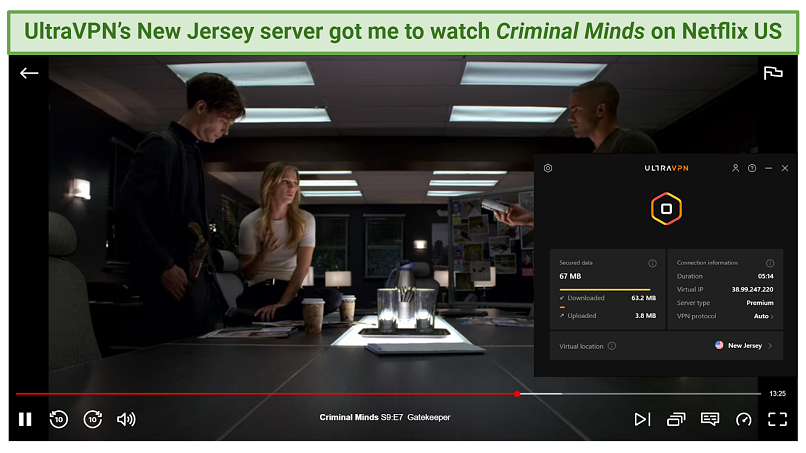 I easily accessed different Netflix libraries
I easily accessed different Netflix libraries
With some of the US servers I could get Hulu to believe I am located in the US. It took a few tries to find the right servers, but when I access the platform I watched several episodes of How I Met Your Father without any buffering or disconnect.
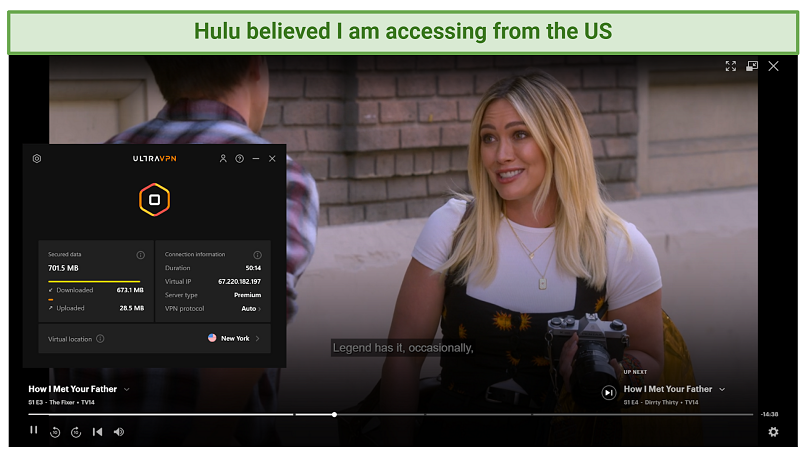 Not all servers can unblock Hulu, but finding the right one wasn't hard
Not all servers can unblock Hulu, but finding the right one wasn't hard
Accessing Disney+ was a bit challenging, but I managed to find the US servers that can bypass the platform’s strict VPN blocks. After I accessed the platform, I watched a couple of episodes of The Mandalorian. There was no lag or any buffering between episodes.
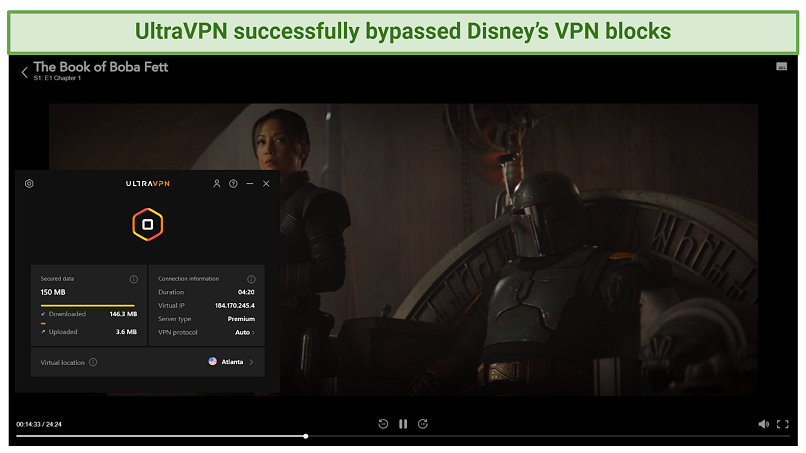 Accessing Disney+ was challenging, but possible
Accessing Disney+ was challenging, but possible
After connecting to multiple US servers without success, I managed to unblock HBO Max. The platform is known to be hard to access, but UltraVPN passed the restrictions and provided me with full access.
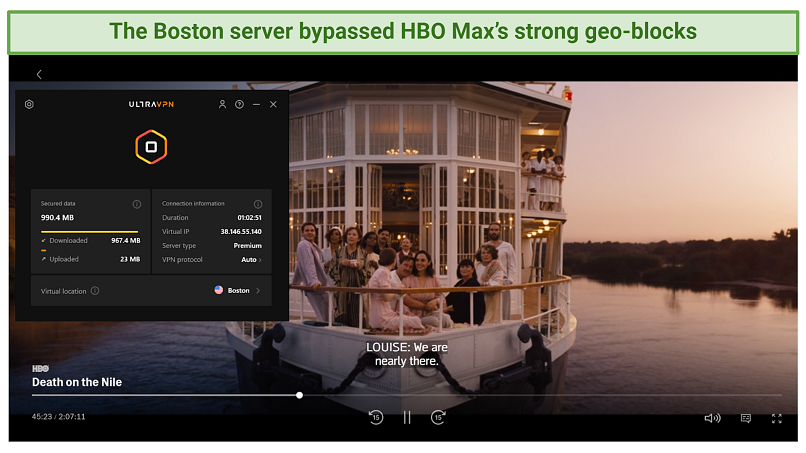 I could access HBO Max and stream anything
I could access HBO Max and stream anything
Peacock TV was unblocked right away and I could watch anything in seconds. All the US servers tested helped me access the platform. The connection was stable, and I could stream a couple of episodes of Brooklyn Nine-Nine without interruptions.
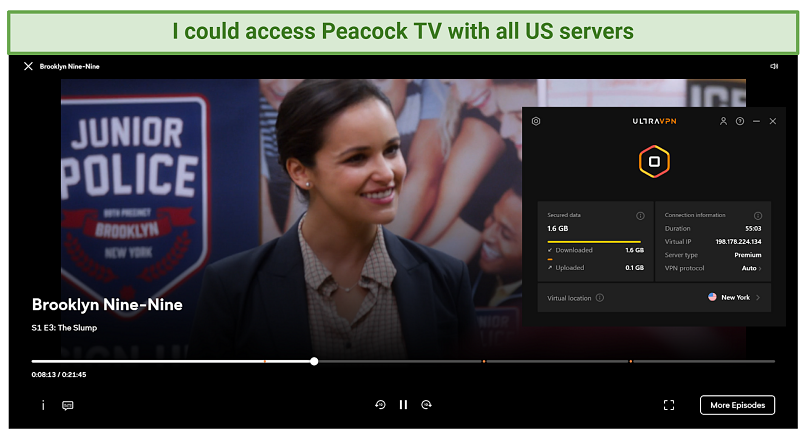 I could stream anything from Peacock’s library in seconds
I could stream anything from Peacock’s library in seconds
Using the UK servers, I accessed BBC iPlayer with ease despite the platform’s strong geo-blocks. I had no issues logging in and watching a few episodes of Killing Eve. My connection remained stable and I experienced no lag.
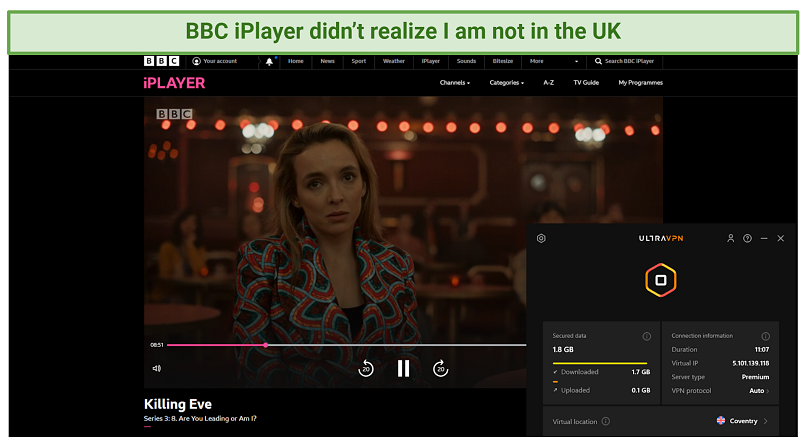 I could watch my favorite UK TV shows right away
I could watch my favorite UK TV shows right away
iTV Hub was another platform that UltraVPN unblocked easily. However, despite UltraVPN’s fast speeds, I experienced a lot of buffering while watching The Pembrokeshire Murders.
 UltraVPN’s speeds were fast, but there was a lot of lag while streaming
UltraVPN’s speeds were fast, but there was a lot of lag while streaming
Blocked By: Amazon Prime Video
No matter which server I connected to, I couldn’t get access to Amazon Prime Video’s US library. With some of the US servers I tried, the platform identified the VPN. With others, Amazon Prime Video simply couldn't see that my location was changed. Either way, I couldn't watch anything. I recommend choosing a premium VPN if you reliably want to access Amazon Prime Video.
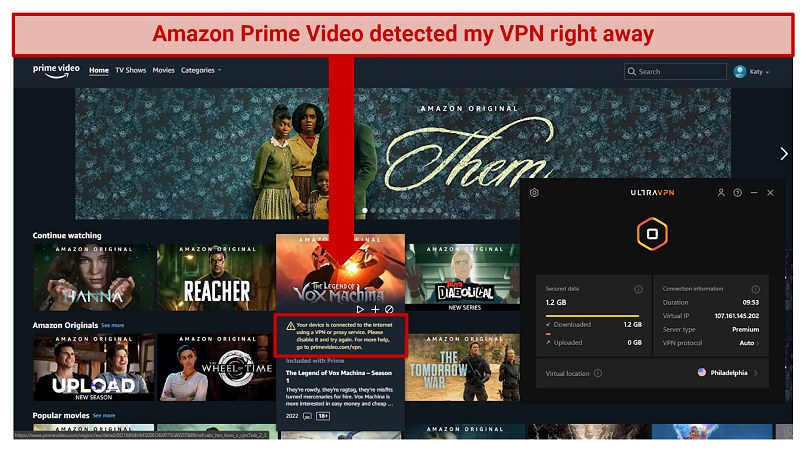 UltraVPN couldn't bypass Amazon Prime’s strong VPN blocks and geo-restrictions
UltraVPN couldn't bypass Amazon Prime’s strong VPN blocks and geo-restrictions
I was very surprised by UltraVPN’s unblocking capabilities as the service managed to give me access to some of the most difficult to access streaming platforms. It failed to unblock only one platform which is known to notoriously block VPNs. For a service with such a small server network, it performed well in my tests.
Speeds — Fast Speeds on All Servers
UltraVPN provides good speeds on all servers.
On the VPN’s website, it says the service provides ultra-fast speeds in seconds and no bandwidth caps. Usually, smaller server networks get overcrowded fast and have difficulty delivering fast speeds. So despite my reservations, I was positively surprised by UltaVPN’s speed test results.
My base speed at the time of testing was 46.80 Mbps download, 2.27 Mbps upload, and a 9 ms ping.
When I connected to UltraVPN’s servers my speeds remained fast, and never dropped below 30 Mbps. The upload speeds averaged 1.7 Mbps. But the ping got significantly higher and averaged 152 ms. My average speed drop was less than 20% which is expected when using a VPN.
As expected, I had the best results on the European servers as they are closest to my real location. The average slowdown was less than 10%. The download and the upload speeds remained around 42 Mbps and 2.1 Mbps respectively, and the ping was around 55 ms.
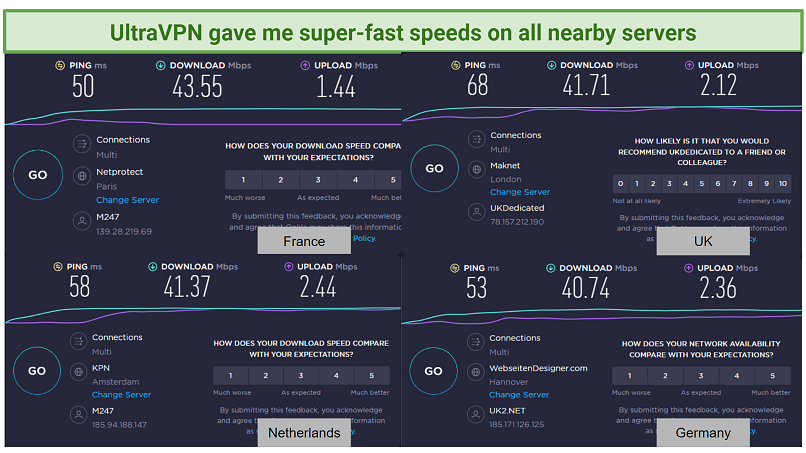 UltraVPN provided me with constantly fast speeds
UltraVPN provided me with constantly fast speeds
My connection remained surprisingly fast even on the faraway servers. Usually, using more distant servers results in a significant drop in speeds compared to using nearby locations. But UltraVPN didn’t really have this problem.
Servers in the US and Canada gave me an average slowdown of 20% with download speeds around 35 Mbps, 1.6 Mbps upload, and ping around 150 ms. The biggest slowdown of 33% was on the Japan server — my speed dropped to 30 Mbps download, 1.30 Mbps upload, and a very high ping of 233 ms. The Hong Kong server, which is slightly closer gave me much better speeds — 38 Mbps download, 1.39 Mbps upload, but the ping was even higher at 268 ms.
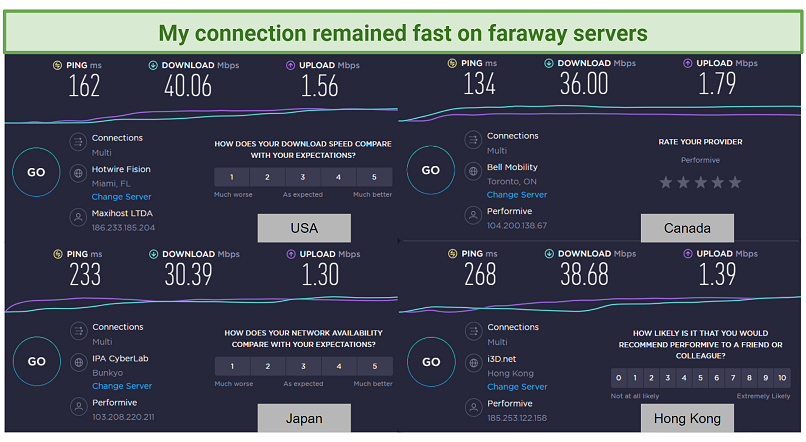 Many VPNs will lower your speeds by much more at long distances
Many VPNs will lower your speeds by much more at long distances
Unfortunately, there’s no Best Location feature that automatically connects you to the fastest server based on your actual location. There’s also no ping data so you can’t know which server is fastest. You can only pick a location and connect.
In general, UltraVPN gave me fast speeds on all servers I tested. I never experienced any slowdowns or lag, and I enjoyed video chats and could stream in HD without interruptions. It’s not the fastest VPN I’ve used, but it does stay true to its word to provide fast speeds.
Are UltraVPN’s Speeds Fast Enough for Gaming? Mostly, Yes
UltraVPN is a decent choice for playing some slower or mid-paced games. In my speed tests, I got really good download speeds for all servers, but more distant locations gave me a very high ping of 160 ms and more.
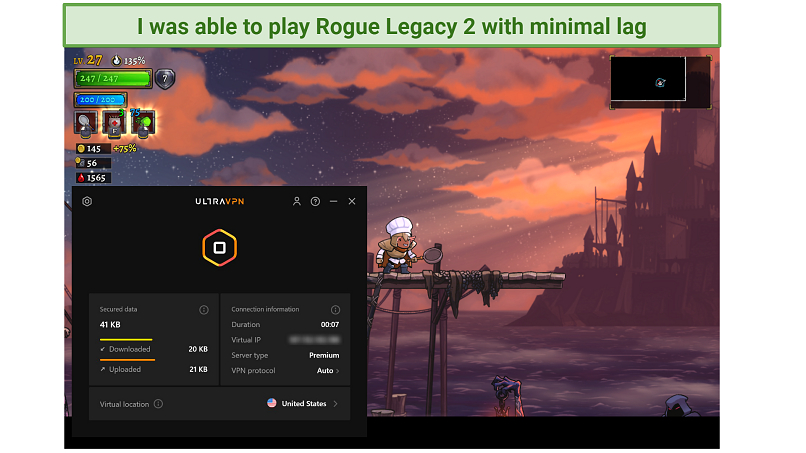 I had a ping of 64ms, which was fast enough to run the game relatively smoothly
I had a ping of 64ms, which was fast enough to run the game relatively smoothly
When you are gaming online, a ping under 50 ms is considered the best, but as long as it’s under 85 ms you should be ok to play most games. Anything higher than that will cause latency and delays, making online gaming almost impossible. So, I was only able to play with nearby servers. It worked well for card games and 2D platformers, but the lag was too high when I tested it with a fast game like Counter-Strike: Global Offensive. Try a premium VPN for an allround lag-free gaming experience.
Server Network — Small but Well Distributed
UltraVPN has a small server network with 830 servers in 125 countries, which is expected for a small-scale provider. However, the servers are well distributed across Europe, North and South America, Africa, Asia, and Oceania.
All servers in UltraVPN’s network are virtual and offer stable connections. But the small network has the potential for overcrowding if there’s a sudden surge of users. If overcrowding occurs, users will experience various slowdowns in streams, gaming, poor video chats, and disruption of other high-bandwidth activities.
The server menu is easily accessible right from the home screen. On the bar below the Connect button, you can see the last used location and a small arrow indicating it opens to the server menu. If you want to use it again, just connect. If you want to change the location, click anywhere on the bar and you’ll open the server list. The US and UK servers are on top, but the rest are ordered alphabetically. There’s a search bar on top, so you can find your desired location faster.
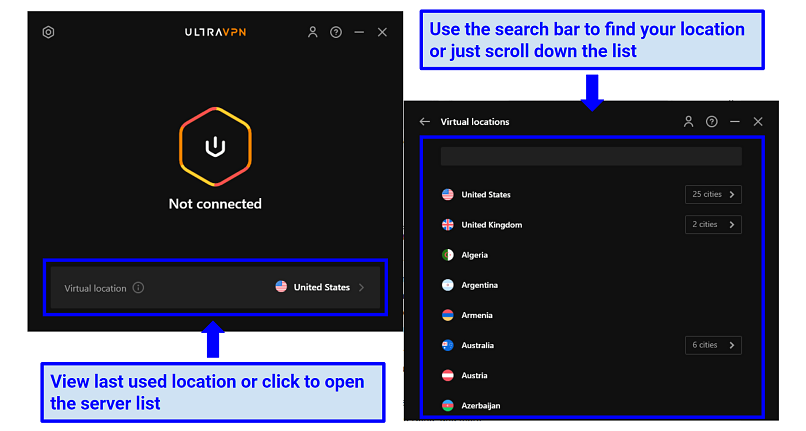 You need only a few clicks to access the server menu and change your location
You need only a few clicks to access the server menu and change your location
Countries that offer multiple choices have a small box that shows the number of available locations and a small arrow next to it. When you click it, it opens the list of servers for that country. If you are not already connected, clicking on the server location won't automatically establish a VPN connection. It will only set your location and take you back to the home screen where you need to click the connect button to establish a VPN connection. But if you are already connected to the VPN, you can change servers by simply choosing the new location in the server menu.
Even though UltraVPN’s server network is not as impressive as PIA’s, I was able to find a fast server on every continent. In addition to the popular spots like the US, UK, France, Germany, Canada, South Korea, Japan, Singapore, The Netherlands, and more. I was also pleasantly surprised to see some rarely covered locations such as China, Nepal, Brunei, Bhutan, Algeria, Kyrgyzstan, and Belize. But, if you need access to a country not on this list, choose a VPN with an extensive global network.
Security — Solid Encryption With Some Nice Features
UltraVPN offers robust security features to keep your data hidden from prying eyes. It uses military-grade encryption, offers various security protocols, a kill switch, built-in malware and phishing protection, split tunneling, and IP leak protection.
Encryption
The VPN establishes a secure connection thanks to the industry-standard 256-bit encryption, which is virtually impossible to break. This level of encryption ensures you are protected against cyber threats.
Protocols
To establish a safe tunnel, you can choose between Automatic, Hydra, and IKEv2(IPSec). Automatic sets the best protocol for you, depending on the server/connection you establish. Hydra is the VPN’s proprietary protocol that offers “the best performance and strong privacy” as it masks your traffic to look like regular encrypted online traffic, making it difficult to block you. IKEv2 is one of the most stable and secure VPN protocols, preferred by mobile users.
I was a little disappointed that it doesn’t offer OpenVPN — the gold standard in safety protocol since it’s open-source. Meaning, that its code is constantly updated when anyone finds a vulnerability.
Kill Switch
Another common feature offered by UltraVPN is the kill switch, but this feature is off by default. If your VPN malfunctions and you continue with your online activities, you will remain vulnerable to data leaks and possible cyberattacks. But when the kill switch is turned, it shuts down your internet connection in case your VPN unexpectedly disconnects to protect you from any data leaks. That’s why it’s recommended to have it on at all times.
Split Tunneling
Under the name 'Exclude domains', you will find UltraVPN’s split tunnelling option. This allows you to choose specific websites and apps that you want to be excluded from the VPN tunnel, thus using your real IP address when accessing them. This is useful if you need to access a LAN network or your online bank account. To set it up, just turn it on, and add the domain/websites you want to access outside the VPN.
Malware and Phishing Protection
To further increase your security, UltraVPN comes with built-in malware and phishing detection. This is very useful as it will protect your device from getting infected with a virus. While the app does not have an ad blocker, its antivirus can prevent some ads, but not pop-ups that appear on websites.
IP, DNS, and WebRTC Protection
To prevent any possible IP or DNS leaks, UltraVPN has an IP leak protection feature that is turned on by default. To make sure this works, I tested the PC app for all IP, DNS, and WebRTC leaks, and I am happy to report that there were none (no Windows credential leaks either). It passed every leak test on my Android device too. UltraVPN successfully kept my real location, browsing history, and any cached data safe.
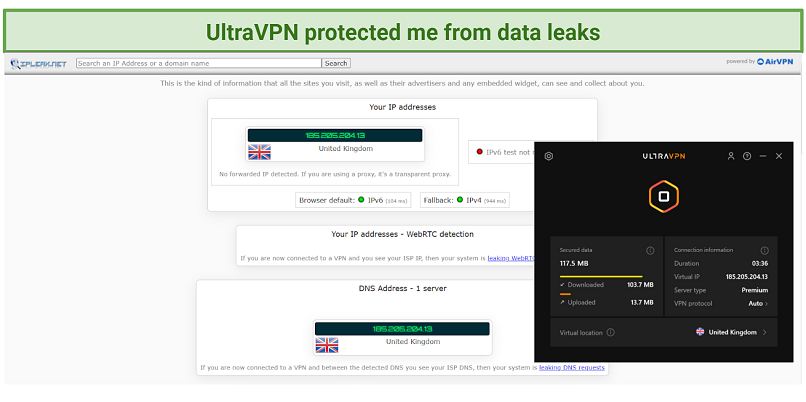 UltraVPN didn’t allow my location or search history to get exposed
UltraVPN didn’t allow my location or search history to get exposed
Despite the lack of more advanced features, UltraVPN does a good job of keeping you protected while online. You can establish a VPN connection and perform all your online activities knowing you’re safe from any data leaks or hackers.
Privacy — Questainable No Logs Policy
UltraVPN claims to have a no-logs policy, but actually collects a lot of data about its users.
The general privacy policy provided by Aura, the company behind UltraVPN, says it collects personal info and a lot of data while using the services. The company collects the following:
- account info
- billing and payment information
- identity verification information (email address or phone)
- usage information (frequency of use, bandwidth, duration of sessions)
- device information (identifiers, browser types, device types and settings, OS, etc)
- diagnostics information
- location information
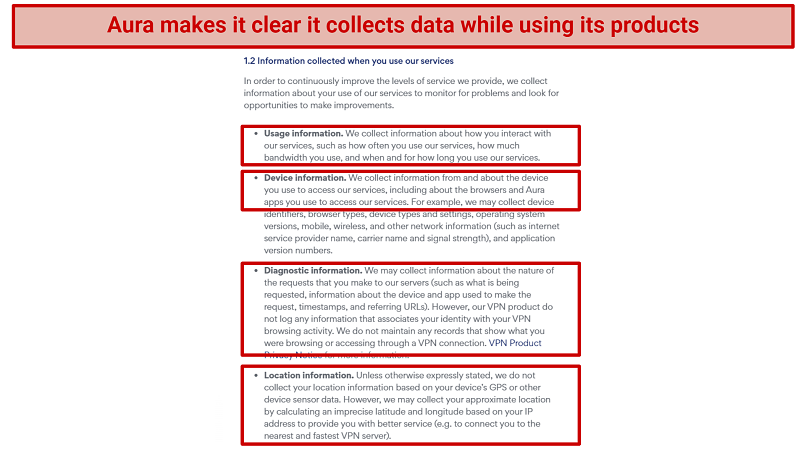 The company collects a serious amount of information about your usage, devices, and location
The company collects a serious amount of information about your usage, devices, and location
Aura’s policy explains that this information is used only to provide, maintain, troubleshoot, and support the services, and that the VPN does not log any information that can associate your identity with your browsing activity.
I proceeded to analyze the VPN-specific policy. It claims it does not record or collect your IP address, device identifiers, or anything in combination with your VPN browsing activity. Additionally, it admits it collects your IP address when you establish a VPN connection, immediately encrypts it, and deletes it at the end of your VPN session. The service explains it does this for fraud prevention if you submit a payment to it during your VPN session.
It continues to explain that your IP address is not associated with your online activity and that it’s not able to share it with anyone. However, I can’t trust any of these claims as Aura, the owner of UltraVPN, also owns other VPN services that are known for logging data, such as Betternet.
As I mentioned, UltraVPN is created by the Aura Group, which is located in the USA. I was sceptical about the VPN’s privacy because of the US location, as the country is known for online surveillance of its citizens. Plus, it’s a part of the 5/9/14 Eyes Alliances– an agreement between several countries to share information about their citizens.
Due to the combination of the unreliable no-logs policy and the VPNs location, I’d recommend you consider alternative options. You can take a look at these VPNs that are proven to protect your online privacy.
Torrenting — Can’t Be Used for P2P
UltraVPN no longer allows P2P file-sharing. The support staff told me that the VPN isn’t compatible with torrents. I tested out several copyright-free torrents on uTorrent and BitTorrent, and none of them would download while the VPN was connected. If you’re looking to download and share files safely, I recommend you try one of the best VPNs for torrenting.
Keep in mind that torrenting is not allowed in many countries and downloading copyrighted materials is punishable by law. My team and I do not condone any illegal activities, so always make sure to double-check the laws of the country where you’re staying and the materials you’re about to download.
Does UltraVPN Work in China? Yes
UltraVPN works in China and should enable you to bypass any restrictions.
I couldn’t find any specific information about this on the VPN’s website, so this was another one of my questions to the support staff. The agent kindly informed me that UltraVPN is “very useful in bypassing the Great Firewall”. But I didn’t get any recommendations on which protocol or servers to use.
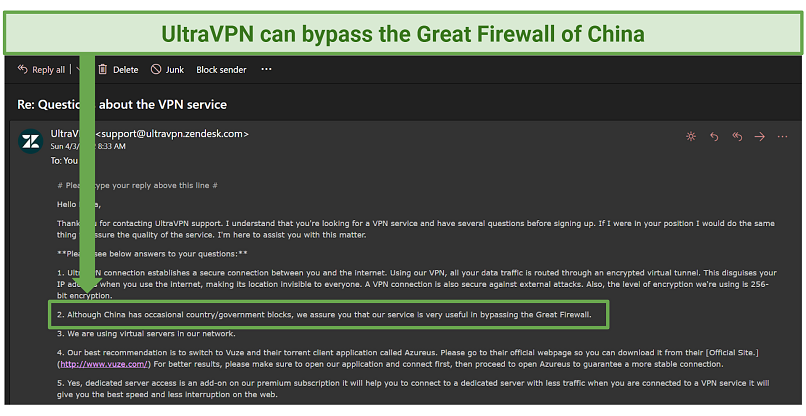 The support agent assured me the VPN works in China
The support agent assured me the VPN works in China
Simultaneous Device Connections — Up to 10
Using only one VPN subscription, you can connect up to 10 simultaneous devices.
It’s decent, but there are VPNs with a comparable price that offer much more. For example, Private Internet Access allows you to connect nearly twice as many devices. But, what UltraVPN offers should be enough for personal use or covering multiple frequently-used devices in one household.